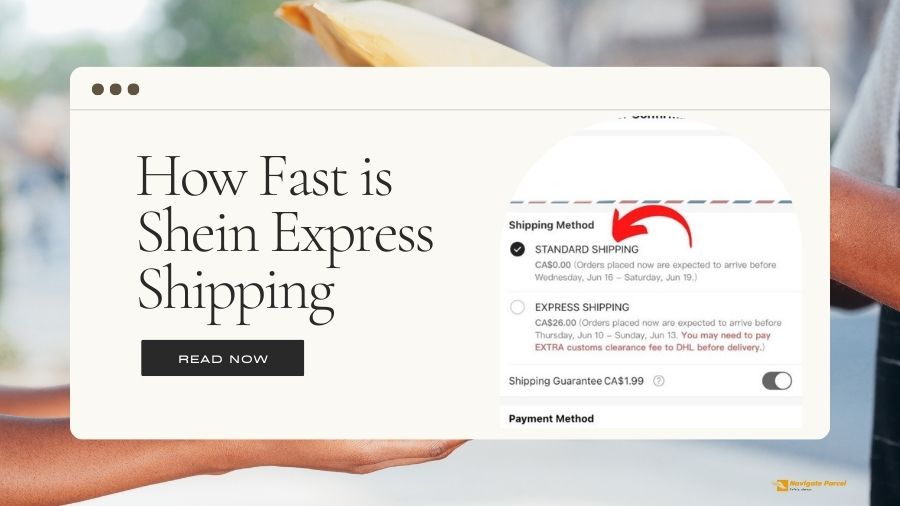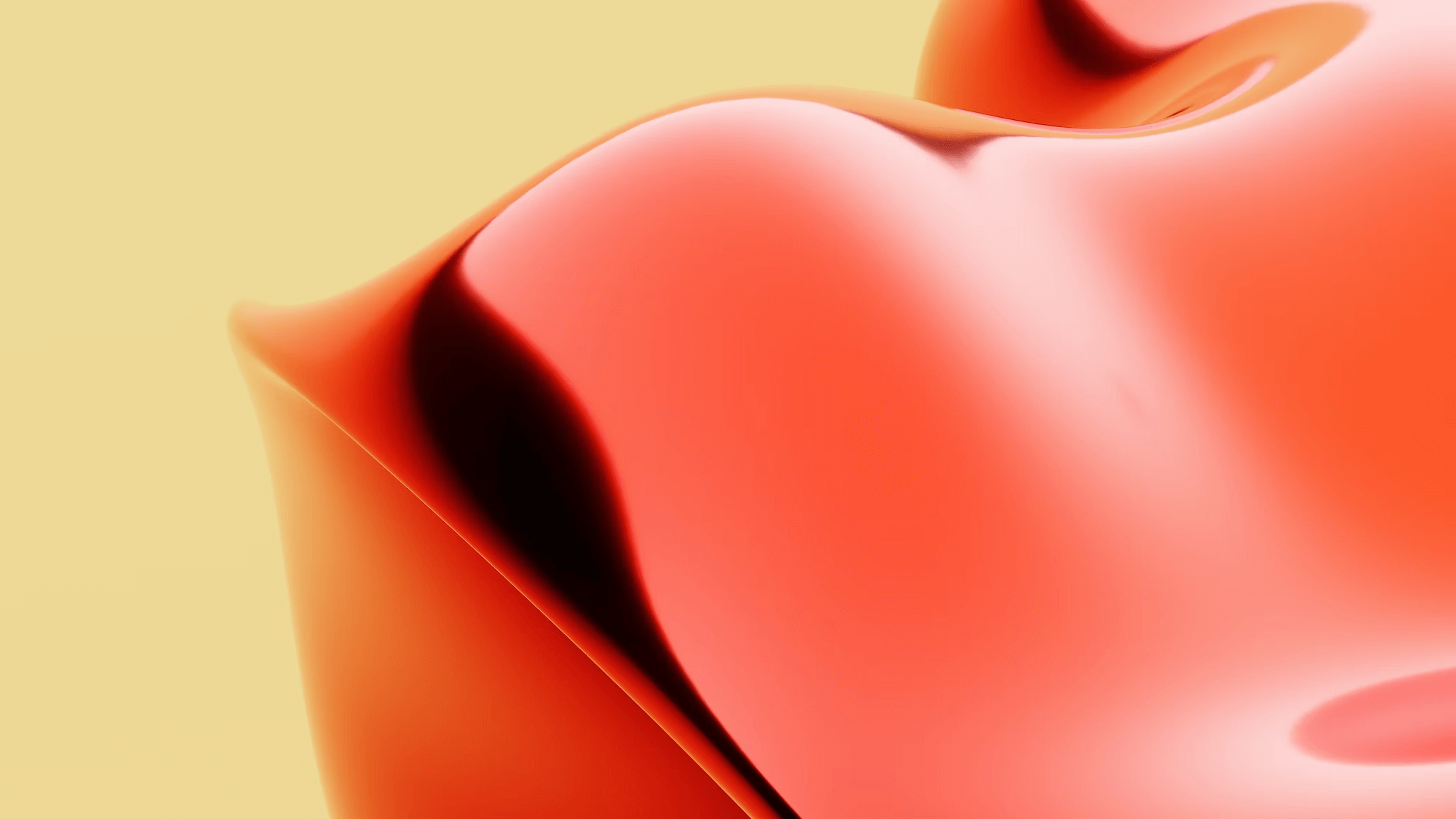
Are you wondering why someone would want to refuse Amazon delivery? Or perhaps you’re curious about the steps involved in the process?
In this article, we will explore the reasons behind refusing Amazon delivery, the steps to take to do so, and what happens after refusing a delivery.
We will discuss the potential consequences of refusing a delivery, as well as provide tips on how to avoid having to go through the refund process.
Stay tuned to learn more about refusing Amazon delivery and seeking a refund.
Key Takeaways:
- It is important to carefully review order details to avoid having to refuse Amazon delivery.
- The process of refusing Amazon delivery involves checking delivery status, contacting customer service, and physically refusing the delivery.
- Refusing Amazon delivery may result in consequences such as loss of refund eligibility, delays in the refund process, and a negative impact on the seller’s performance metrics.
Why Would Someone Want To Refuse Amazon Delivery?
Understanding why someone would want to refuse an Amazon delivery is crucial for navigating the process effectively.
One of the most common reasons for rejecting an Amazon delivery is receiving the wrong items. Many customers experience the frustration of eagerly opening their package, only to find a completely different product than what they ordered.
In such cases, it is understandable why they would want to refuse the delivery.
Another frequent scenario is when the goods arrive damaged. Whether it’s a cracked item or a package that looks like it went through a rough journey, customers have the right to reject such deliveries due to the seller’s responsibility for ensuring the products arrive in good condition.
Some customers change their minds about their purchases. Whether they found a better deal elsewhere or simply decided they no longer need the item, in such cases, rejecting the Amazon delivery is a way to cancel the order and avoid unnecessary returns.

What Are The Steps To Refuse Amazon Delivery?
To refuse an Amazon delivery, certain steps need to be followed for a smooth process.
It is essential to track the delivery status of the package through the Amazon website or app by entering the tracking number provided.
Once you have located the status of the delivery, if it is still in transit, you can reach out to Amazon customer service. You can contact customer service via phone, email, or live chat to inform them of your decision to refuse the delivery.
If the package is already out for delivery, you can prepare to refuse the delivery by being present at the delivery location at the scheduled time.
When the delivery driver arrives, you should politely and clearly communicate your decision to refuse the package. Remember to ask for a receipt or confirmation of the refused delivery for your records.
Step 1: Check The Delivery Status
The first step in refusing Amazon delivery is to check the current status of the order for accurate information.
To track your Amazon order, log in to your Amazon account and navigate to the ‘Orders’ section. Here, you will find a list of all your recent purchases, including the delivery status of each item.
Click on the order you wish to refuse to access more detailed information. By tracking your order closely, you can ensure that you catch it at the right stage to initiate the refusal process effectively.
Step 2: Contact Amazon Customer Service
After confirming the status, the next step is to reach out to Amazon’s customer service for assistance in the refusal process.
Customer service plays a crucial role in helping customers navigate through issues with their orders. When communicating with customer service about refusing a delivery, it is important to be clear and concise about the reasons for refusal.
Provide specific details such as order numbers, tracking information, and reasons for rejection to expedite the process. Maintaining a polite and respectful tone during the conversation can greatly influence the outcome of the resolution.
Customer service representatives are trained to handle such situations efficiently and finding a common ground with them can lead to a satisfactory solution.
Step 3: Refuse The Delivery
The final step involves actively refusing the delivery when it arrives, following the instructions provided by Amazon.
When the package arrives at your doorstep, and you are certain that you want to return it, the process of refusing delivery on Amazon can smoothly initiate the return process.
Refusing delivery Amazon will typically involve rejecting the package either in person to the carrier or through the online platform. If refusing physically, it’s essential to communicate clearly with the delivery person that you are declining the item.
On the other hand, opting for online refusal on Amazon usually requires accessing your account, locating the specific order, and selecting the refusal option.
Refusing delivery from Amazon promptly is crucial as it triggers the return process, ensuring that you get your refund in a timely manner.
What Happens After Refusing Amazon Delivery?
Once you refuse an Amazon delivery, various outcomes occur, including the initiation of the refund process.
When Amazon processes the refund for a refused delivery, please note that it may take a few days for the funds to reflect back in your account. The return shipping costs for the refused package may be deducted from your refund amount.
In some cases, Amazon may also charge a restocking fee for refused deliveries. Therefore, it’s crucial to carefully consider the consequences of refusing a delivery, as it can impact your final refund amount.
Refund Process
The refund process from Amazon commences after the delivery refusal, ensuring that the payment is returned to the customer.
Once a customer decides to refuse a delivery, the process kicks into gear swiftly to safeguard a smooth refund from Amazon. Following the refusal, the item typically heads back to the Amazon warehouse, marking the start of the return journey.
Amazon then initiates the reimbursement step, with the payment method used for the purchase directly affected. This action triggers the issuance of the refund, but the speed of the process largely hinges on the payment method linked to the order.
Return Shipping Costs
Consideration of return shipping costs is essential after refusing an Amazon delivery to manage any associated expenses.
When a customer refuses an Amazon delivery, they may be responsible for the return shipping costs. The implications of return shipping costs post-refusal can vary depending on the reason for rejection and the seller’s policies.
In many cases, the customer bears the return shipping costs, deducted from any refund issued. Managing return shipping costs involves coordination between the customer, Amazon, and the shipping carrier to ensure a smooth process.
Amazon customers must understand and anticipate potential return shipping costs to make informed decisions when refusing deliveries.
What Are The Potential Consequences Of Refusing Amazon Delivery?
Refusing Amazon delivery can lead to various consequences, like delays in the refund process or Amazon’s refusal to provide a refund.
When an Amazon delivery is rejected, customers may experience frustrations as the refund process can get tangled up in delays, causing inconvenience.
This can further exacerbate the situation if Amazon outright refuses to issue a refund, leaving the customer dissatisfied and seeking support.
Such actions can strain the relationship between the seller and the buyer, prompting the seller to take a defensive stance, potentially impacting future purchases.
Customer service challenges may arise from delivery refusals, requiring delicate handling to ensure customer satisfaction and maintain the reputation of the platform.
Loss Of Refund Eligibility
One consequence of refusing Amazon delivery is the potential loss of eligibility for a refund, especially in cases of order cancellation.
When a customer decides to cancel an order and refuse the delivery, it creates a chain of events that can affect the refund process.
In such situations, the refund depends greatly on the specific policies of Amazon and the third-party sellers, as well as the condition of the items being returned.
For instance, if the cancellation is made after the order has already been dispatched, the refund process can become more complex.
The timing of the cancellation concerning the shipping status plays a crucial role in determining refund eligibility.
Delay in Refund Process
Another consequence of post-refusal is the delay in the refund process, affecting the timeline for receiving the refunded amount.
When a delivery is refused, various factors can lead to delays in the refund process. For instance, logistical challenges such as package returns taking longer than expected or processing errors can contribute to these delays.
The administrative procedures involved in verifying the return, inspecting the condition of the goods, and initiating the reimbursement can also prolong the timeline.
Customers need to be aware of these possibilities and manage their expectations accordingly to avoid frustration.
Negative Impact on Seller’s Performance Metrics
Refusing Amazon delivery may have a negative impact on the seller’s performance metrics, affecting their reputation and business operations.
When a seller refuses delivery, it not only leads to a decrease in performance metrics, but it also tarnishes their reputation among customers.
This negative impact can result in a loss of trust from consumers, who may opt to choose competitors over uncertainty.
The potential business consequences of repeatedly declining deliveries could include decreased sales, lower visibility in search results, and potential account suspension by the platform.
Sellers must understand the far-reaching implications of such actions and strive to prioritize customer satisfaction and service excellence.

How To Avoid Refusing Amazon Delivery?
Preventing the need to refuse Amazon deliveries involves careful planning and attention to order details.
One effective strategy is to double-check the order details before finalizing the purchase. This simple step can help avoid potential issues with the delivery.
Utilizing Amazon’s features, such as setting delivery preferences and delivery instructions, can also ensure smoother deliveries.
Selecting reliable delivery addresses can play a crucial role in preventing delivery refusals. By choosing addresses that are easily accessible and accurate, customers can minimize the chances of delivery problems.
These proactive measures can help streamline the delivery process and enhance the overall shopping experience on Amazon.
Double-check Order Details
Ensuring accuracy in order details is a crucial step to prevent the need to refuse Amazon deliveries due to errors or inaccuracies.
When customers place an order, they rely on the information provided to be correct, allowing for a smooth and timely delivery process.
Failure to double-check and verify these details can lead to frustration on both ends, with customers receiving the wrong items or facing delays due to incorrect addresses or payment information.
By paying attention to the specifics of each order, such as item quantities, sizes, colors, and shipping addresses, retailers can ensure that products reach the right destination without any hiccups.
This meticulous approach fosters customer satisfaction, as orders arrive as expected, enhancing trust and loyalty towards the Amazon brand.
Use Amazon’s ‘Add A Note’ Feature
Leveraging Amazon’s ‘Add a Note’ feature during the ordering process can help communicate specific delivery instructions and preferences, reducing the likelihood of refusal.
Adding a note can ensure that your package arrives at your doorstep without any hiccups. You can request discreet packaging, provide details about the best time for delivery, or even ask for specific handling instructions.
This feature is particularly useful for those who have specific dietary restrictions and need to communicate that information to the delivery person. By using ‘Add a Note’, you can have peace of mind knowing that your requests are conveyed accurately.
Choose A Reliable Delivery Address
Selecting a reliable delivery address that ensures safe and efficient package reception plays a crucial role in preventing the need to refuse Amazon deliveries.
When choosing a trustworthy location for your deliveries, you not only protect your packages from theft but also guarantee they are received promptly and securely.
A secure delivery address provides peace of mind, knowing that your orders are safe until you can collect them. Selecting a location with good communication channels ensures that you are notified promptly about any delivery updates or issues that may arise.
By prioritizing security, accessibility, and communication in your choice of delivery address, you can streamline your online shopping experience and avoid the hassle of dealing with potential delivery refusals.
Conclusion: Refusing Amazon Delivery and Seeking a Refund
Understanding the process of refusing Amazon delivery and seeking a refund is essential for consumers to navigate potential issues effectively.
When a customer decides to refuse an Amazon delivery, it is crucial to act promptly to avoid complications. By refusing the package at the time of delivery, the item gets returned to Amazon, triggering the refund process.
It is important to note that refunds may take some time to reflect in one’s account.
To ensure a smooth refund process, customers should keep track of their return requests and closely monitor their accounts for any updates.
Failing to follow up on the return and refund process can lead to delays or even potential loss of funds.
Frequently Asked Questions
1. How can I refuse an Amazon delivery and get a refund?
To refuse an Amazon delivery and receive a refund, you can follow these steps:
- 1. Log into your Amazon account and go to the “Your Orders” page.
- 2. Find the order that you want to refuse and click on the “Cancel Items” button.
- 3. Select the items that you want to refuse and choose the reason for cancellation.
- 4. Click on “Cancel Checked Items” and confirm the cancellation.
- 5. Contact the Amazon customer service team to request a refund for the refused items.
2. What is the time frame for refusing an Amazon delivery and getting a refund?
The time frame for refusing an Amazon delivery and receiving a refund may vary depending on the type of items you have ordered.
Generally, you have until the delivery date to cancel items from your order and request a refund. However, some items may have a shorter window for cancellation, so it’s best to check the order details for specific information.
3. Will I be charged any fees for refusing an Amazon delivery and getting a refund?
No, you will not be charged any fees for refusing an Amazon delivery and requesting a refund. However, if the delivery has already been made, you may be responsible for return shipping fees.
It’s important to note that Amazon may also charge a restocking fee for certain items, so it’s best to check the return policy for each item before refusing a delivery.
4. What happens to my Amazon Prime membership if I refuse a delivery and get a refund?
Refusing an Amazon delivery and receiving a refund will not affect your Amazon Prime membership. You will still have access to all the benefits and services that come with your membership.
However, if you consistently refuse deliveries and request refunds, Amazon may investigate the reason for your frequent returns and may potentially revoke your Prime membership.
5. Can I refuse a delivery and get a refund for digital items and subscriptions?
Unfortunately, digital items and subscriptions cannot be refused and refunded in the same way physical items can.
If you want to cancel a digital item or subscription, you will need to go to the “Your Digital Orders” page and click on the “Request Refund” button next to the item.
Keep in mind that refunds for digital items and subscriptions are subject to Amazon’s policies and may not always be granted.
6. What should I do if I receive a damaged or incorrect item and want to refuse the delivery and get a refund?
If you have received a damaged or incorrect item and want to refuse the delivery and receive a refund, you can follow the same steps as with any other item.
However, it’s important to document the damage or error and provide evidence to Amazon when requesting a refund. This will help expedite the process and ensure you receive a full refund for the item.
RELATED POSTS
View all